|
1. Download WebAkharThick font and save it on the desktop (computer monitor screen).
2. Now click one time on the font file (WebAkharThick.ttf)  to select it. Now press Ctrl and c keys
simultaneously on the keyboard to copy the font file. to select it. Now press Ctrl and c keys
simultaneously on the keyboard to copy the font file.
3. (a) Press on the "Start" button on the task bar. (b) From the menu select
"Settings" and then "Control Panel".
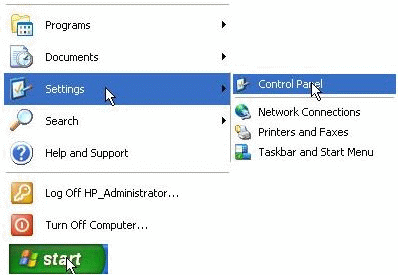
4. Locate  folder icon inside "Control Panel" window and double click on it. This action will open up another window or page in the same window (somewhat like the illustration below, however, your display may be different depending on your view preferences). folder icon inside "Control Panel" window and double click on it. This action will open up another window or page in the same window (somewhat like the illustration below, however, your display may be different depending on your view preferences).
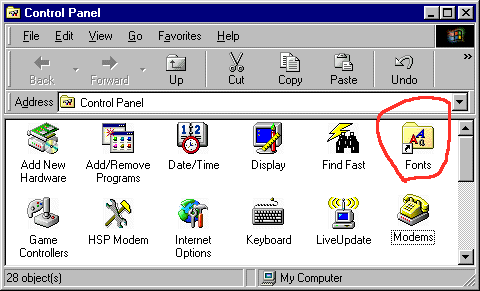
5. From the Edit menu from the top of the Fonts window select Paste to paste the font in this window. If you did every thing right so far, the font named WebAkharThick will appear here.
The font is now installed and ready for use through your programs. You may now
close open windows to tidy your desktop.
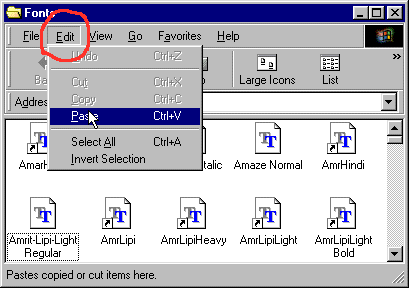
| 




